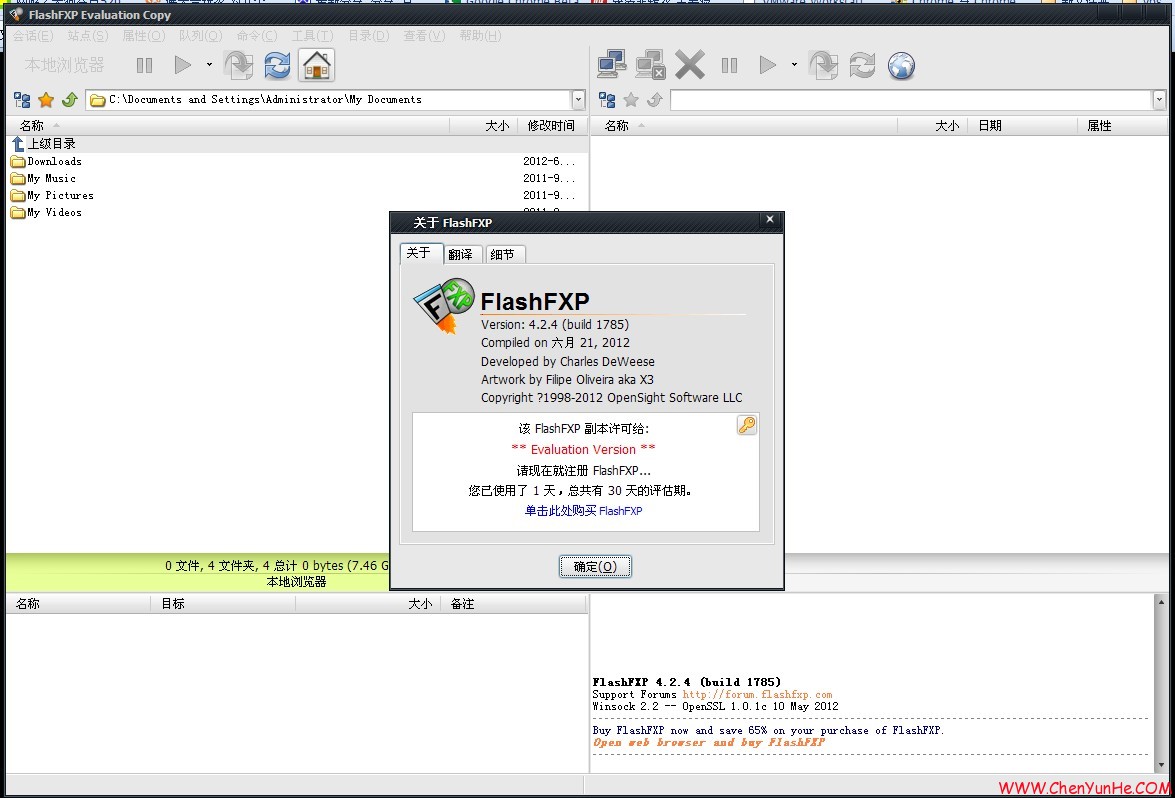搜索到
2
篇与
的结果
-
 FTP工具FlashFXP 4.2.4.1785 FlashFXP 4 是强大、使用量广泛的FTP客户端,在经过了长久的测试后终于迎来了FlashFXP 4 简体中文正式版。你可以使用FlashFXP 来发布和维护你的网站、上传下载基于FTP的文件、转移或者备份远程文件、与朋友远程分享文件等。改进:1、针对Windows 7改进了程序的性能;支持SFTP发布(SSH文件传输协议);2、支持远程文件编辑与自动保存上传;改进了本地shell文件浏览器;3、优化和改进了TCP/IP缓冲区的大小;改进了FTP的文件搜索功能;4、优化了用户界面并采用新的工具栏背景;升级OpenSSL至 1.0.0b使用界面: 官方下载:http://down1.opensightsoftware.com/FlashFXP42_1785_Setup.exe此为官方多国语版(30天免费使用)包括英语、简体中文、繁体中文、捷克语、荷兰语、葡萄牙语、法语、德语、意大利语、西班牙语、瑞典语等。
FTP工具FlashFXP 4.2.4.1785 FlashFXP 4 是强大、使用量广泛的FTP客户端,在经过了长久的测试后终于迎来了FlashFXP 4 简体中文正式版。你可以使用FlashFXP 来发布和维护你的网站、上传下载基于FTP的文件、转移或者备份远程文件、与朋友远程分享文件等。改进:1、针对Windows 7改进了程序的性能;支持SFTP发布(SSH文件传输协议);2、支持远程文件编辑与自动保存上传;改进了本地shell文件浏览器;3、优化和改进了TCP/IP缓冲区的大小;改进了FTP的文件搜索功能;4、优化了用户界面并采用新的工具栏背景;升级OpenSSL至 1.0.0b使用界面: 官方下载:http://down1.opensightsoftware.com/FlashFXP42_1785_Setup.exe此为官方多国语版(30天免费使用)包括英语、简体中文、繁体中文、捷克语、荷兰语、葡萄牙语、法语、德语、意大利语、西班牙语、瑞典语等。 -
 FTP工具FlashFXP 4.1.7(1688)多国语言版 FlashFXP是一款功能强大的FXP/FTP软件,集成了其它优秀的FTP软件的优点,如:CuteFTP的目录比较,支持彩色文字显示;BpFTP 支持多目录选择文件,暂存目录;LeapFTP的界面设计。支持目录(和子目录)的文件传输,删除;支持上传,下载,以及第三方文件续传;可以跳过指 定的文件类型,只传送需要的本件;可自定义不同文件类型的显示颜色;暂存远程目录列表,支持FTP代理及Socks 3&4;有避免闲置断线功能,防止被FTP平台踢出;可显示或隐藏具有“隐藏”属性的文档和目录;支持每个平台使用被动模式等。FlashFXP v4.1.7 build 1688 maintenance releaseChanges in this releaseImproved http proxy and ftp ssl/tls handshakes.Improved passive mode connections via a proxy server.Fixed: [ftp/list/parser] trailing spaces in file/folder names were being truncated.Fixed: [ftp/ssl] Improved and addressed some issues related to ssl session re-use on the data connection socket.Fixed: [ftp/ssl] When closing the ssl session of a data connection FlashFXP wasn't waiting for an answer from the server, technically this is acceptable but could be a security risk? This change makes FlashFXP compatible with vsftpd when the config setting strict_ssl_read_eof=YesUpgraded SFTP engine to the latest version.Fixed: [UI/drawing/non-themed] a small area of the toolbar background wasn't being painted correctly and displayed random colors.Fixed: [ftp/upload] In some situations the upload would fail with a "File Read Error".Fixed: [ftp/proxy/data connection] When connecting to a local proxy via the hostname if the hostname resolved to an IPv6 address in some cases the IPv6 address was treated as an IPv4 address resulting in a data connection failure.Improved: [site configuration] Site Manager > FTP > Option "Use site IP for passive mode connections". The previous build wasn't using this option correctly causing a malfunction on some FTP servers.Fixed: [transfer/case conversion] Filename case conversion option when using 'first character upper case' the first character was not upper-cased.Fixed: [queue] When performing an en-queued delete operation if the connection to the server was lost then FlashFXP did not mark the delete operation as failed and go onto the next item in the queue.Improved: [local browser/tree] The performance of local browser tree navigation when navigating network file locations.Fixed: [task scheduler/task] When using the weekly schedule and selecting Wednesday, it would report a COM error "the parameter is incorrect".Fixed: [proxy] SOCKS/HTTP proxy issue when using a local LAN based proxy to connect to a remote FTP server where the FTP server PASV reply returns a local LAN IP address.Improved: [site configuration] Site Manager > FTP > Option "Use site IP for passive mode connections", This setting now has 3 states, unchecked (off), checked (on), and intermediate (auto-detect).Fixed: [key manager] Exporting public and private keys via the key manager. (BUG #619)Fixed: [ftp/data connection] after a passive data connection failure the retry attempt would also fail because an internal state flag wasn't reset back to default.Fixed: [sftp/upload] a defect triggered by uploading a 0 byte file using the SFTP protocol, after the upload completed the next upload or directory listing would fail.Added: [custom commands] the ability to create symbolic links (SFTP protocol) using a custom command, the syntax is "SITE SYMLINK "Misc: More general tweaks, improvements, fixes and optimizations.下载地址:http://down1.opensightsoftware.com/FlashFXP41_1688_Setup.exe
FTP工具FlashFXP 4.1.7(1688)多国语言版 FlashFXP是一款功能强大的FXP/FTP软件,集成了其它优秀的FTP软件的优点,如:CuteFTP的目录比较,支持彩色文字显示;BpFTP 支持多目录选择文件,暂存目录;LeapFTP的界面设计。支持目录(和子目录)的文件传输,删除;支持上传,下载,以及第三方文件续传;可以跳过指 定的文件类型,只传送需要的本件;可自定义不同文件类型的显示颜色;暂存远程目录列表,支持FTP代理及Socks 3&4;有避免闲置断线功能,防止被FTP平台踢出;可显示或隐藏具有“隐藏”属性的文档和目录;支持每个平台使用被动模式等。FlashFXP v4.1.7 build 1688 maintenance releaseChanges in this releaseImproved http proxy and ftp ssl/tls handshakes.Improved passive mode connections via a proxy server.Fixed: [ftp/list/parser] trailing spaces in file/folder names were being truncated.Fixed: [ftp/ssl] Improved and addressed some issues related to ssl session re-use on the data connection socket.Fixed: [ftp/ssl] When closing the ssl session of a data connection FlashFXP wasn't waiting for an answer from the server, technically this is acceptable but could be a security risk? This change makes FlashFXP compatible with vsftpd when the config setting strict_ssl_read_eof=YesUpgraded SFTP engine to the latest version.Fixed: [UI/drawing/non-themed] a small area of the toolbar background wasn't being painted correctly and displayed random colors.Fixed: [ftp/upload] In some situations the upload would fail with a "File Read Error".Fixed: [ftp/proxy/data connection] When connecting to a local proxy via the hostname if the hostname resolved to an IPv6 address in some cases the IPv6 address was treated as an IPv4 address resulting in a data connection failure.Improved: [site configuration] Site Manager > FTP > Option "Use site IP for passive mode connections". The previous build wasn't using this option correctly causing a malfunction on some FTP servers.Fixed: [transfer/case conversion] Filename case conversion option when using 'first character upper case' the first character was not upper-cased.Fixed: [queue] When performing an en-queued delete operation if the connection to the server was lost then FlashFXP did not mark the delete operation as failed and go onto the next item in the queue.Improved: [local browser/tree] The performance of local browser tree navigation when navigating network file locations.Fixed: [task scheduler/task] When using the weekly schedule and selecting Wednesday, it would report a COM error "the parameter is incorrect".Fixed: [proxy] SOCKS/HTTP proxy issue when using a local LAN based proxy to connect to a remote FTP server where the FTP server PASV reply returns a local LAN IP address.Improved: [site configuration] Site Manager > FTP > Option "Use site IP for passive mode connections", This setting now has 3 states, unchecked (off), checked (on), and intermediate (auto-detect).Fixed: [key manager] Exporting public and private keys via the key manager. (BUG #619)Fixed: [ftp/data connection] after a passive data connection failure the retry attempt would also fail because an internal state flag wasn't reset back to default.Fixed: [sftp/upload] a defect triggered by uploading a 0 byte file using the SFTP protocol, after the upload completed the next upload or directory listing would fail.Added: [custom commands] the ability to create symbolic links (SFTP protocol) using a custom command, the syntax is "SITE SYMLINK "Misc: More general tweaks, improvements, fixes and optimizations.下载地址:http://down1.opensightsoftware.com/FlashFXP41_1688_Setup.exe